ハイ。というわけで、某所にあるWebしか外部公開していないサーバの設定を自宅から行うために、webminに80番でアクセスできないものかと。もちろん、既にWehbサイトをserveするためにApacheが動作しているので、webminの動作ポートは10000番のままで。
とりあえず、mod_proxyでhogehogeして、ログイン画面までは出せたものの、webminのCGI中で、絶対パスのリンクがあるとNG。
で、ググってみたところ正解が公式サイトに掲載されていたので、メモッておくです。
焦ってはてなのポイントとか買わないで良かった。:-)
明日試してみよう。
というわけで、期待通りの動作をしたので、元サイトより転載。
This method can also be used to make Webmin accessible via an Apache virtual host, like http://webmin.yourdomain.com/. The steps to follow are :Make sure mod_proxy is installed on your Apache webserver.
Add a virtual host to your Apache configuration file like:
ServerName webmin.yourdomain.com
ProxyPass / http://localhost:10000/
ProxyPassReverse / http://localhost:10000/
In /etc/webmin/config, add the line referers=apachehost, where apachehost is the hostname from the URL used to access Webmin via Apache. If the referers line already has some hosts listed, add apachehost to it.
Re-start Apache to apply the configuration.
No changes need to be made to /etc/webmin/config, because no prefix is appended to the URL path.
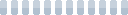


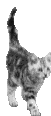
コメントする